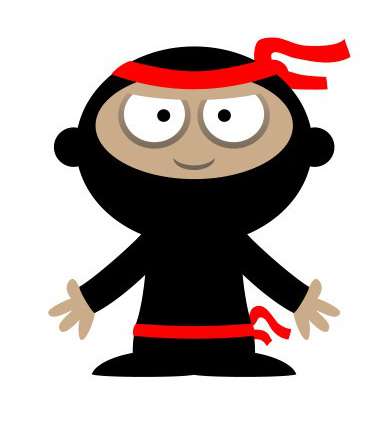PROGRAMS
tmux
| Date Published: | |
| Last Modified: |
Overview
tmux uses an alternate screen buffer which is the same height and width as the parent terminal.
In all of the below code examples, <prefix> refers to the tmux prefix key combination. It is typically Ctrl-B by default, although it can vary from system to system.
Create And Attach To Sessions
To attach to an already created session:
$ tmux a -t <session_name>Detach From A Session
To detach from a tmux session press:
Ctrl-B, D
while in the session. This will leave the session running in the background, so you can re-attach to it later.
Increase Scrollback Buffer Size
Add the following line to your ~/.tmux.conf file. This will allow you to retain more data (history) in the tmux scrollback buffer.
set -g history-limit 50000Assign Key To Clear History
Add the following line to your ~/.tmux.conf file. This will allow you to press Ctrl-l to clear both the scrollback history and screen data at the same time.
bind -n C-l send-keys C-l \; clear-historyThis will emulate similar behaviour to pressing Ctrl-K in bash.
Killing Sessions
Use kill-session to kill/delete a tmux session:
$ tmux kill-session -t my_sessionWindow Management
tmux supports windows to allow multiple terminals per tmux session. These windows are also commonly called tabs, but they do not have visible tab UI element in the terminal.
Useful tmux window keys (all of these have to be preceeded with the prefix key, which by default is Ctrl-B):
s List sessions (select with arrow keys and enter)
$ Name session.
( Cycle forward through sessions.
) Cycle backward through sessions.
c New window.
, Name window.
w List windows (select with arrow keys and enter)
f Find window.
& Kill window.
t Show a big clock (kind of like a screen saver)How To Prevent tmux From Renaming The Window
Renaming windows is great for organisation once you have more than one or two in use at the same time. However, tmux can annoyingly decide it wants to automatically rename your windows based on the current $PROMPT_COMMAND. To prevent this from happening, add the following to your .tmux.conf file:
set-option -g allow-rename offSwapping/Moving Windows In The Same Session
The easiest way IMHO is to add the following to your .tmux.conf file:
bind-key -n C-S-Left swap-window -t -1
bind-key -n C-S-Right swap-window -t +1This will allow you to press Ctrl-Shift-Left and Ctrl-Shift-Right to move the currently active tmux window left and right (i.e. swapping positions with the neighbouring windows).
Moving Windows Between Sessions
tmux allows you to move windows between different sessions with the move-window command.
<prefix>:move-window -t dst_session:window_idYou have to move the window to a free window_id (i.e., not one in use).
Re-ordering tmux Sessions
Unlike windows which can be arbitrarily re-ordered, tmux always orders sessions alphabetically by name. The best solution if you are looking to order sessions is to prefix them with sequential numeral/characters (e.g. 0_my_session, 1_my_other_session).
You can rename your current session from within tmux by typing:
<prefix> $Enter a new name, and press Return.