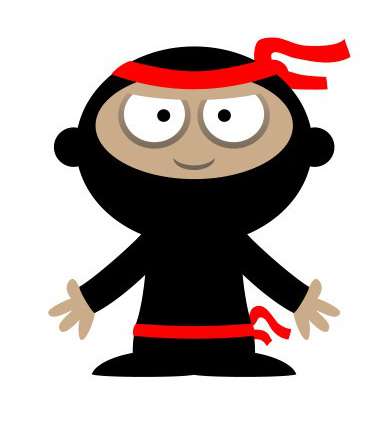PYTHON
pandas
| Date Published: | |
| Last Modified: |
Overview
pandas is a data analysis library for Python. It provides high-level data structures and analytical tools for data analysis.
Installation
pandas can be installed with pip:
$ pip install pandasor conda:
$ conda install pandasThe Dataframe
The core data structure in pandas is the DataFrame. A DataFrame is a container for holding tabular data (2D), and supports labelled rows and columns.
You can create a DataFrame by passing in a dict, where each key is a column name and the value is a list containing the data for that column (one entry per row):
df = pd.DataFrame({
'Name': [ 'John', 'Geoff', 'Brett' ],
'Age': [ 45, 23, 30 ],
'Height': [ 1.23, 4.56, 7.89 ],
})You can then print the dataframe, and pandas will render the data nicely in a tabular form:
print(df)
# Name Age Height
# 0 John 45 1.23
# 1 Geoff 23 4.56
# 2 Brett 30 7.89Selecting Columns
You can then select (extract) certain columns of data by passing in a list of the column names you want:
print(df[['Name', 'Height']])
# Name Height
# 0 John 1.23
# 1 Geoff 4.56
# 2 Brett 7.8The command above returns a dataframe.
Selecting Rows Based On A Column Value
To select all rows in a dataframe in where a particular column has a certain value (filtering), use the following code:
df.loc[df['column_name'] == some_value]This returns a new dataframe with only the applicable rows included.
For example:
import pandas as pd
df = pd.DataFrame({
'A': [ 1, 5, 6, 3, 4 ],
'B': [ 'foo', 'bar', 'bar', 'foo', 'foo' ]
})
print(df)
# A B
# 0 1 foo
# 1 5 bar
# 2 6 bar
# 3 3 foo
# 4 4 foo
filtered_df = df.loc[df['B'] == 'foo']
print(filtered_df)
# A B
# 0 1 foo
# 3 3 foo
# 4 4 fooFor more advanced selection criteria, you can provide your own filter function, which takes one argument, the current row:
def filter(row): # This will filter out all rows where A is not an even number.
if row['A'] % 2 == 0:
return True
else:
return False
filt_df = df.loc[df.apply(filter, axis=1)]
print(filt_df)
# A B
# 2 6 bar
# 4 4 fooSorting
You can sort a dataframe by a specific column using the sort_values() function, providing a column name to the in parameter to specify what column to sort by:
df = pd.DataFrame({
'A': [ 1, 5, 6, 3, 4 ],
'B': [ 'foo', 'bar', 'bar', 'foo', 'foo' ]
})
sorted_df = df.sort_values(by='A')
print(sorted_df)
# A B
# 0 1 foo
# 3 3 foo
# 4 4 foo
# 1 5 bar
# 2 6 barBy default, pandas will sort in ascending order. To sort in descending order, provide the optional parameter ascending=False:
sorted_df = df.sort_values(by='A')
print(sorted_df, ascending=False)
# A B
# 2 6 bar
# 1 5 bar
# 4 4 foo
# 3 3 foo
# 0 1 fooParsing CSV Files
pandas has first-tier support for CSV files. It can load in a CSV file directly into a DataFrame, ready for analyzing, without having to write any line-by-line CSV parsing. It will also label the columns if the CSV file has a header row (which is recommended!).
To load a CSV file into a DataFrame:
df = pandas.read_csv('file_path.csv')Integration With Jupyter
pandas has good integration into Jupyter. It can render dataframes as formatted and styled HTML tables, either by typing the dataframe variable on the last line of a cell or by using the display(my_dataframe) syntax. When dealing with large amounts of data inside a dataframe, it will truncate internal cells (with ...) to limit the table height and width (similar to when you print a large numpy array).
Related Content:
- Numpy
- Installing Python
- An Introduction To Asynchronous Programming In Python
- scipy
- Python Virtual Environments