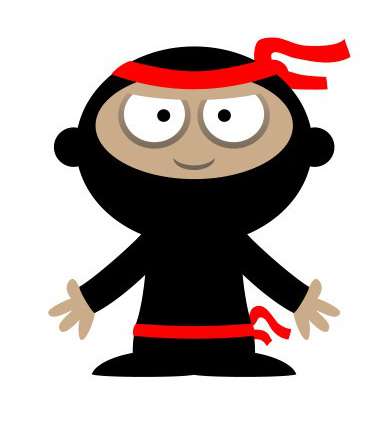AWS
S3
| Date Published: | |
| Last Modified: |
Overview
S3 is a popular key-value storage service provided by Amazon Web Services (AWS). It offers cheap and moderately fast (not as fast as a hard-drive, but faster than deep archive systems) mechanism for the storage and retrieval of arbitrary files.
S3 Doesn’t Have Directories, But It Does
One major point of confusion when beginning to use S3 is the appearance of directories. It is important to remember that S3 is purely a key-value type storage system. This means if you want to store an file (e.g. myfile.txt) on S3, you provide a key to store it at (e.g. this_is_the_key). Later, you can retrieve the object with the same key. That’s all there is to it. The confusion arises because it is common practise to use path-looking keys to store objects. For example, I could choose to say myfile.txt to the key user/my_usr/myfile.txt. Further adding to the confusion is that when navigating through a bucket using the S3 web interface, it will detect path-like keys and show the user a directory tree structure.
However, once this is understood, this directory-like structure of the key-value storage (could we call it a key/directory duality?) is very useful for both intuitively grouping objects together and for providing a seamless mapping from a collection of files in a file system to their respective objects in S3 (you can sync a whole directory to S3 with the command aws s3 sync ...).